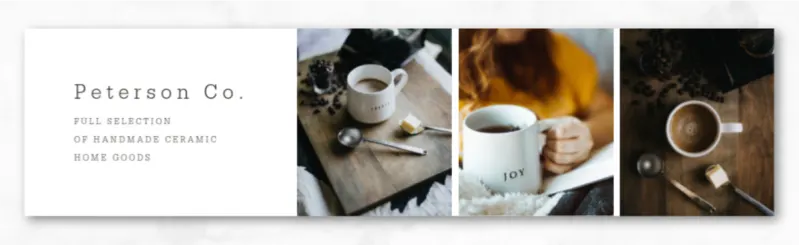Making your Etsy shop appear appealing is similar to making the front of your physical business look nice. The purpose is also the same: to persuade consumers to come in and look around. Because high-quality photographs are essential on Etsy, you should be aware of the proper Etsy photo sizes. This will assist you in developing excellent images for your business, such as shop banners, product photographs, receipts, symbols, and more.
In this lesson, we’ll go over the most current Esty picture size limits as well as easy methods to submit — and update — your Etsy store.
Everything about Etsy picture sizes
It’s no surprise that in today’s sophisticated technology environment, trade has gone digital. The worldwide e-commerce sector is anticipated to reach $5.55 trillion this year. In the same environment, where social media influencers, self-starters, and entrepreneurs abound, a poor quality picture may certainly make or break sales.
Don’t allow poor image specifications cost you money. Not to worry! We offer all of the most recent Etsy picture sizes for you to ensure that your business is in tip-top form.
We created this handy chart using the most recent Esty picture size constraints. Once you’ve mastered the specifications, you may browse our pre-designed Etsy banner designs, which are already scaled to your specifications — just click and replace our photos and wording with your own.
| Mini shop banner | Minimum: 1200 x 160px; Recommended: 1600 x 213px |
| Big shop banner (cover photo) | Minimum: 1200 x 300px; Recommended: 1600 x 400px |
| Profile photo | 500 x 500px |
| Order receipt banner | 760 x 100px |
| Carousel banner | 1200 x 300px (Etsy Plus only) |
| Collage Banner | 2 images: minimum of 600 x 300px each; 3 images: minimum of 400 x 300px each; 4 images: minimum 300 x 300px each (Etsy Plus only) |
| Shop icon | 500 x 500px |
| Listing images | At least 2000px on shortest side and resolution of 72PPI |
| Team logo | 170 x 100px |
| Thumbnail | 570 x 456px (Use 4:3 aspect ratio) |
And if you’re just getting started, congratulations! However, we understand that you may be perplexed by the distinctions between these options. Here’s a summary of each Etsy picture choice.
Shop sign
Because they are the first thing customers see, shop banners are one of the most crucial assets to have properly scaled on your website. Poorly scaled photos may raise your bounce rate and have an influence on other vital metrics, especially if you measure visitors on your site.
Remember that first impressions are key when selecting a little or large Etsy business banner.
Click here for further information on how to create an eye-catching Etsy store banner.
Photograph for your profile
Because your Etsy profile picture establishes you as the business owner, it is critical that you size it correctly. Nobody wants a bigger face or something minuscule and difficult to perceive.
On the store site, your profile image appears under “Shop owner” and next to your name, so choose wisely! Say, “Cheese.”
Order confirmation banner
With one major exception, Etsy purchase receipt banners are identical to tiny store banners. This little store banner is meant solely for packing slips and order receipts and does not display on the shop site.
Banner carousel
Etsy + members may purchase carousel banners. This feature allows you to upload four more photographs than you would normally be able to. This may assist consumers in better understanding things and experiencing them from various perspectives. These banners may also be linked to other items or areas.
Banner collage
Esty collage banners, like the carousel banner, are only available to Etsy + members. They provide two to four more images for customers to interact with. If you offer complex items that need explanation or more photographs, this is the choice for you.
Icon of a store
Your Etsy store icon serves as your company’s logo. This is your chance to establish brand awareness and showcase your personality via brand color palettes, typefaces, images, and other aesthetic decisions.
Always think about a first-time consumer and what they need to see in order for your brand to remain with them. Put your brand in as many locations as possible to establish consumer loyalty.
You don’t yet have a logo? Create a logo with PicMonkey quickly using our useful templates! If you already have one, try refreshing your look with our handy curved text tool or a new color palette.
Image listing
Images for listing are precisely what they sound like! They are the picture connected with your product listing and must thus be properly sized. If customers don’t know what they’re looking at, sales will suffer as a result.
The team’s logo
Etsy team logos are created so that you may connect with other merchants. Consider it a community or network that allows you to develop, learn, and expand alongside other online merchants. A unique and adequately sized team logo may communicate the caliber and size of your support group.
Thumbnail
The thumbnail is the picture that shoppers view when they visit your store, in Google searches, and elsewhere on the site. As a result, having the correct size thumbnail is crucial for maintaining consistent branding.
Etsy picture size restriction best practices
- JPG, PNG, and GIF files are all supported. Animated GIFs and transparent PNGs are not supported on Etsy. Simply choose JPG or PNG as your desired format when downloading your picture in PicMonkey.
- File size: Keep it around 1MB (otherwise you might encounter upload problems).
- Color profile: Convert photos to sRGB color profile so that colors stay consistent after uploading (don’t worry, all PicMonkey images export as sRGB).
- Listing photos that work best:
- The initial picture in a listing should be landscape or square.
- Upload listing photographs with comparable shapes for a better browsing experience.
- If a photograph uploads sideways on Etsy, try altering it beforehand or retaking the shot with your camera in a different position.
PicMonkey makes it simple to resize Etsy photographs.
Are you in a hurry? We’ve got you covered. Use PicMonkey to crop photographs to fit Etsy’s size restrictions. Plus, you can share your product photographs right from PicMonkey!
To crop a photograph
- Open PicMonkey and import your picture.
- Select Crop Canvas from the Edits menu on the left.
- From the Aspect Ratio drop-down option, choose “Etsy Item Listing Photo” (make sure Scale photo is checked to ensure the integrity of your final image).
- Adjust the bounding box to your liking.
- To save your changes, click Apply.
Share your listing on Etsy immediately.
- Click Share in the upper toolbar’s right corner.
- Select Etsy Listing and permit PicMonkey to link to your Etsy account (if this is your first time sharing from PicMonkey).
- After entering the listing title, attach your picture.
- PicMonkey will provide you with a link to the picture on Etsy.
- Go to your Etsy account, and the picture will be stored as a draft listing.
Boom. It’s time to start making money now that you’ve modified your preferred Esty picture sizes. Get to work!
For more information about Etsy and e-commerce, visit:
- How to Make an Etsy Banner
- Product Photography Tips for Online Sellers
- Crop an Image to All the Social Media Sizes
View more social media templates:
PicMonkey is a one-stop design store for small company owners. Try it for free right now!